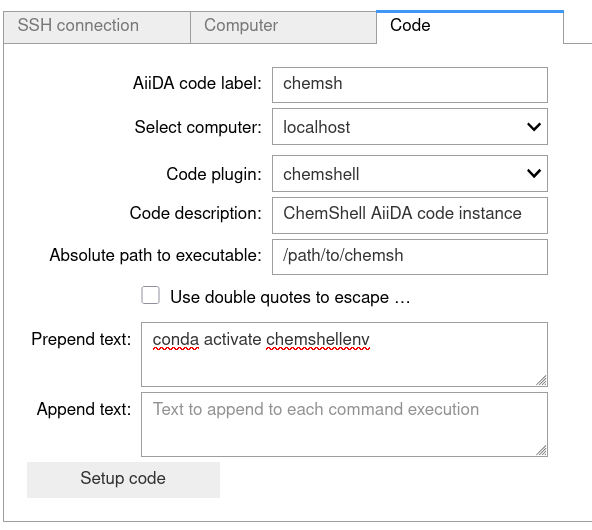AiiDAlab Code Setup¶
This guide details how to setup code instances from within the AiiDAlab interface for running custom software packages as part of the AiiDA workflow on both the local and remote machines.
Introduction¶
AiiDA requires code and computer instances to be able to run external software as part of the AiiDA workflow. Whilst it is possible to setup and manage these via the AiiDA provided command line interface, AiiDAlab provides a graphical interface for the same tasks. Whilst this interface is hidden by the default AiiDAlab home application it can be accessed via the AiiDAlab ALC app from the Setup Resources button on the navigation bar,
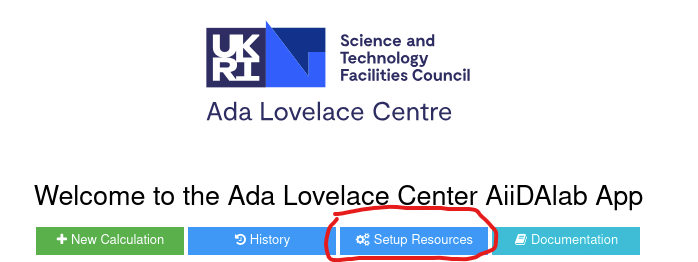
This will bring up the AiiDAlab Code setup page from which computer and code instances can be setup.
Local Computer Instance¶
The AiiDAlab application comes with access to the local computer as default. This is given the name localhost and any locally installed software can be accessed by setting up a code instance based on this computer instance. This generally only includes software that has been installed within the container running the AiiDAlab application, however through binding/mounting an external volume into the container additional binaries already present on the local machine could be made available within the container.
Remote Computer Instance¶
For more computationally expensive tasks it is recommended to setup a connection to a remote HPC cluster where the scientific software will be hosted. AiiDA provides access to remote computers via the SSH protocol using SSH key based authentication (password based authentication is not fully supported). More information on how AiiDA communicates via SSH can be found in the AiiDA documentaion
Pre-Configured Connections¶
The UI provides several pre-configured computer/code setups via the drop-down menu. These can be quickly configured to provide access to running codes on common remote HPC resources. The database from which these codes are drawn can be configured by developers when creating AiiDAlab applications.
Custom Configurations¶
Setup Computer Instance¶
From the AiiDAlab code setup page a remote computer instance can be setup as follows,
First ensure that the check box for step by step resource setup is checked which will expand the setup page to show a selection of tabs for setting up SSH connections, computers and code instances.
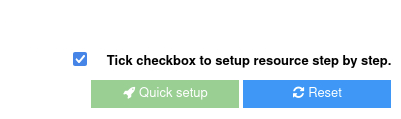
From here select the Computer tab which will bring up a number of options for configuring the remote computer instance
Fill in the required configuration options which are described in more detail here. The following figure shows an example for connecting to SCARF utilising the inbuilt AiiDA SLURM scheduler plugin.
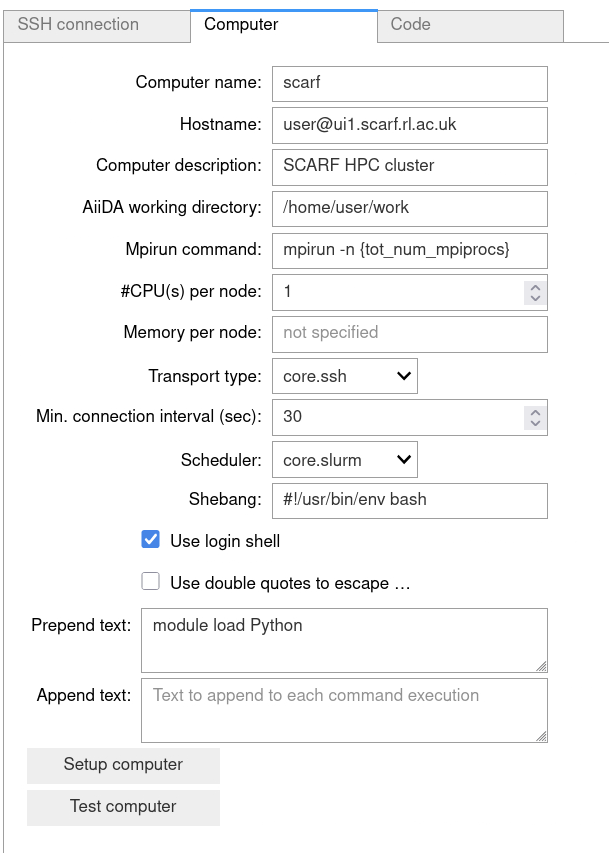
Once the required configuration has been filled in the Setup computer and Test computer buttons can be used to setup the AiiDA computer instance and test the SSH connection.
The input fields in the UI closely follow the keys required by the AiiDA command line configuration process documented here. A more detailed description of each field is given below;
Computer name -> The name of the computer displayed throughout UI components.
Hostname -> The hostname address for the remote HPC machine.
Computer description -> A detailed description of the compute resource.
AiiDA working directory -> The location on the remote machine to store job related files.
Mpirun command -> How to run MPI based parallel jobs on the remote machine.
Memory per node -> Maximum memory available per compute node.
#CPU(s) per node -> Maximum number of cpu cores per compute node.
Transport type -> AiiDA defined connection method.
Min. connection intervals -> Minimum interval to wait between connections to the remote host.
Scheduler -> The job submission and control system employed on the remote machine.
Shebang -> Interpreter identifier to be placed at the start of all submission scripts.
Use login shell -> If checked AiiDA will run user login scripts when submitting jobs.
Use double quotes to escape… -> Uses “” to wrap commands in the submission script.
prepend_text -> Additional text to be added to the submission script before the job’s run command.
append_text -> Additional text to be added tot he submission script after the job’s run command.
This setup process assumes that you already have an SSH configuration for the remote machine setup i.e. SSH key access
to the remote machine with the configuration available within the .ssh/ directory in you home space.
If this is not the case the SSH connection tab can help set this up and would need to be carries out before
setting up the computer instance.
Setup Code Instance¶
The Code tab enables the creation of AiiDA code instances which utilise AiiDA plugin to call external software packages for computation. More details about how these work within the AiiDA workflow can be found here. To setup a AiiDA code instance you need to provide the following components:
Label - A label to be given to the code instance.
Computer - The AiiDA computer instance the code will run on.
Plugin - The associated AiiDA plugin for the software.
Description - A more detailed description to be associated with the code instance.
Path to executable - The absolute path to the executable for the external software.
Prepend text - Any commands which need to be run before the executable such as module or environment loading.
Append text - Any command which need to be run after the executable.
Once setup the code should appear in the list of Available Codes at the bottom of the page. A refresh might be required for it to show. An example for setting up a code instance to run the ChemShell software is given below.